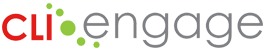The Student Bulk Upload Process allows users to upload student information into CLI Engage using a pre-formatted Excel Spreadsheet template.
Instructions:
Step
1
Log in to www.cliengage.org.
Step
2
Click on “Class and Student Management” under the “Administrative Tools” tab on the CLI Engage dashboard.
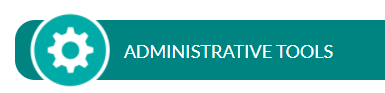
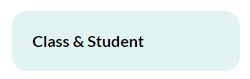
Step
3
In the left navigation, select “Data Management.”
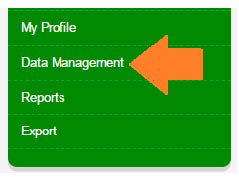
Step
4
On the next screen, select “Student.”
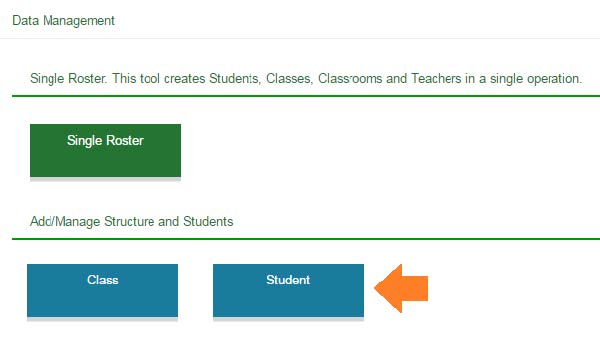
Step
5
Click to download the “Student_Template.xlsx.”
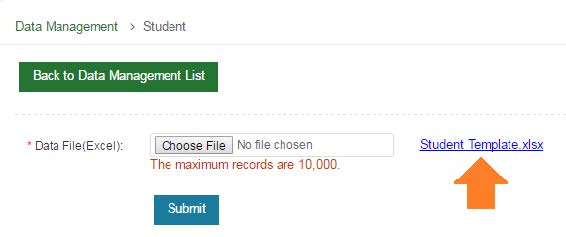
Step
6
Complete Student Template by following these steps.
5.1 From Student Results Report, copy the data from the following Columns:
- Community Name
- Community Engage ID
- School Name
- School Engage ID
- Student First Name
- Student Middle Name
- Student Last Name
- Student Engage ID
- Student Internal ID
5.2 Provide the Student TSDS ID. You can use the Student Internal ID to match the TSDS ID from your database.
You can include any other demographic information that you may want to update in Engage.
5.3 Enter U as in “Update” on Column A for all used rows.
5.4 Enter Student on Column B for all used rows.
Step
6
Upload and process your file.
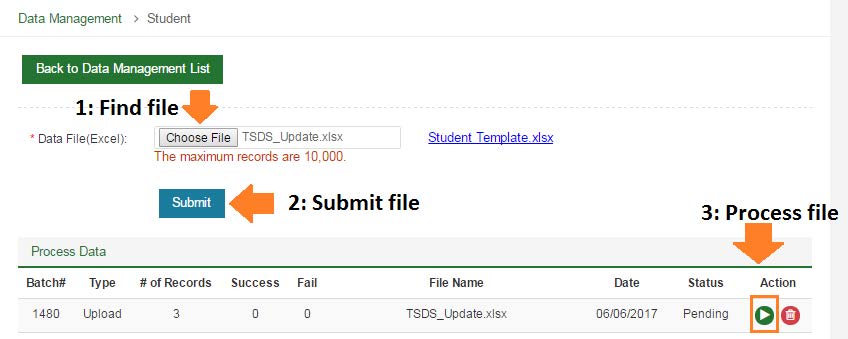
This document was last modified on: August 27, 2021